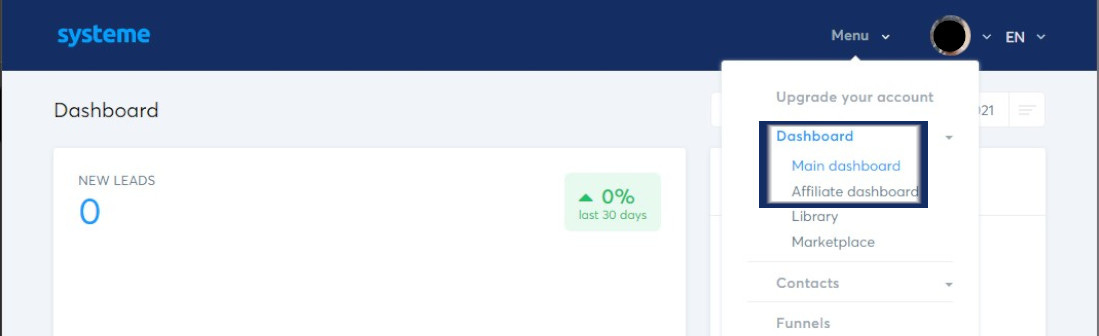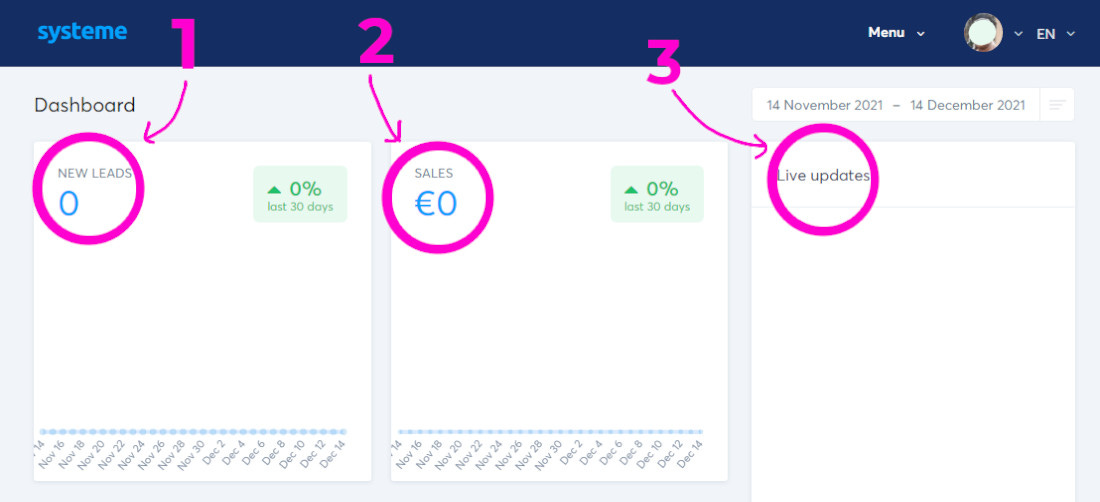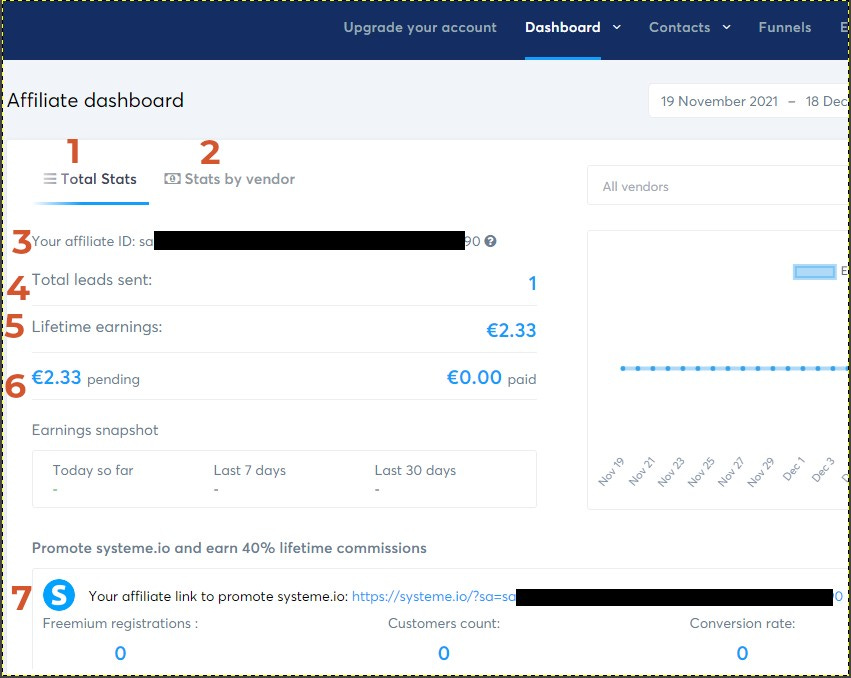As we saw in the previous article, Systeme io is an excellent all-in-one marketing platform that lets you start for free and grow your business from a single software. You can create your funnel, sell any course or training, manage sales pages and content, do affiliate marketing, …
Breaking news: Systeme io has just launched a FREEMIUM PLAN. This plan, which has just been made available, includes all basic features you need as a beginner. And best of all- It is 100% lifetime free!
Now we are going to talk about the System io Dashboard.
But first, let's see what a Dashboard is.
What is a software Dashboard and What are Some of its Key Features?
A software dashboard is a visual representation of the health of your company. A software dashboard allows you to see what is currently happening with your company’s revenue, expenses, and other metrics in real-time or near real-time. The dashboard may be presented in different ways - graphical representations are popular these days.
The features that make up a typical software dashboard are:
A data warehouse
An analytics tool
Customizable reports
Let us focus on Systeme io dashboard and some key features.
What are the Top Features of Systeme io Dashboard?
System io does not have only one dashboard, but two: the main dashboard and the affiliate dashboard. It is thanks to the separation of these two environments that I was able to get incredibly simple dashboards.
THE MAIN DASHBOARD
When you login to Systeme io, you get a main dashboard that gives you an overview of your business.
You have three blocks in the home dashboard:
In the first block, you have an overview of the number of your new leads (new contacts) in the last 31 days.
In the second block, you have the number of payments you received in the last 31 days.
In the third block, you will find the live updates about all the activity of your company (new contacts, payments).
So you can see in the Systeme io main Dashboard all the latest news, as well as two important metrics to pay attention to for your business: number of new leads and number of sales.
THE AFFILIATE DASHBOARD
What is the main informations on the affiliate dashboard?
As you can see on the image, at the top we have a menu with two tabs: Total Stats (1) and Stats by vendor (2).
In the tab (1) you can find: the affiliate ID (3), the total number of people who bought a product on System io through the affiliate link (4), the total amount of money already earned with the affiliate program (5), the money that needs to be paid to the affiliate and that is pending (6), and the HTTPS link of the affiliate.
In the Stats by vendor tab (2), you will find a list of all the vendors to which the person is affiliated with the sum of all the money they have already paid us and the money that is pending
As you can see, the io system Dashboard is quite simple; it doesn't overwhelm us with too much unnecessary information (that could confuse us) while giving us all the basic information we need to monitor our activities.
Conclusion: What Else is Appreciable About Systeme IO
There's still a lot to learn about Systeme io: Sales Funnels, Email Marketing, Online Courses, Website Builder, Affiliate Program Management, Marketing Automations, ...
As it says on the official website, system io is a solution for you according to your job:
Course Creator, make money teaching people what you know. Host your online training, receive payments from your students and sell your courses using sales funnels or emails.
Freelancer, create a powerful website to sell your services, showcase your work and get more leads.
Consultant, run evergreen webinars, communicate with your clients and grow your audience.
Small Business Owner, bring your business to life with our marketing and ecommerce tools. Sell anything to anyone with our point of sale features.
The best way to learn more is to create a free account and start using the tool. Once registered, you can also find training for beginners.